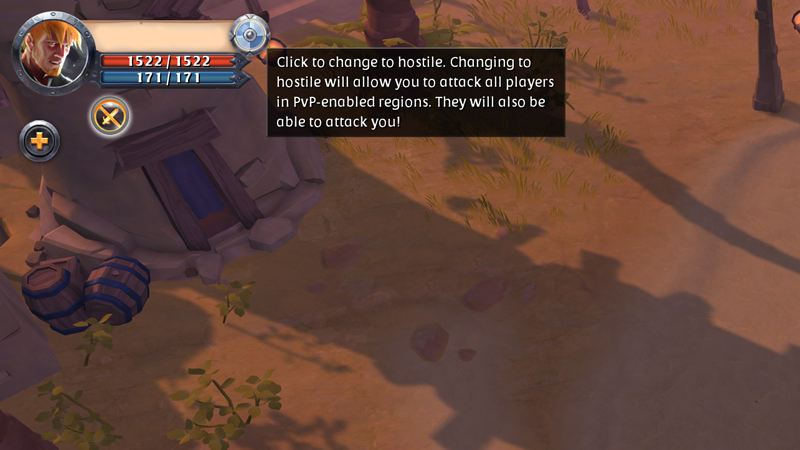Albion Online Zones and PvP

Albion Online Zones and PvP
In the expansive world of Albion Online, the lands are divided into four distinct types of zones: blue, yellow, red, and black. Each of these regions features unique rules regarding player versus player (PvP) combat, with specific consequences directly impacting the players' reputation. The repercussions of losing battles not only result in the defeat itself but also carry different implications based on the nature of the zone in which you find yourself, as we will explore below.

How to Flag me for Combat
Flagging yourself for combat signals to other players that you are seeking a fight. In yellow and red zones, flagging allows a player to engage with others who are also flagged. It's important to note that in yellow and red zones, anyone can attack a flagged player. This means both flagged and non-flagged players can initiate combat against a flagged player. Flag yourself at your own risk!
Losing a battle in yellow and red zones comes with different consequences and potential rewards for the victor.
In a yellow zone, a player who reaches zero health can only be knocked down and cannot die. If this happens, the items equipped will lose 5% durability, and a small amount of silver will drop beside the player's body. However, you never lose gold or silver from your inventory – the silver dropped upon defeat is generated by the system based on the value of the equipment that has lost durability.
Red zones are much less forgiving. If a player's health is reduced to zero in a red zone, they die. All items drop upon death, and the player respawns without equipment at their preset home or the last city they visited. Some of the items carried will turn into trash, while others lose durability but can be looted by anyone who picks them up.
The same death rules apply in black zones (also known as the Outlands). However, players don't need to flag themselves in black zones – PvP is always active! You can attack or be attacked by anyone outside of your guild, alliance, or group.
Consequences of Attacking an Unflagged Player
When it comes to engaging in combat with unflagged players, the key deterrent for potential wrongdoers is reputation. In a nutshell, players who are flagged for PvP and initiate an attack on unflagged players will experience a loss in their reputation. If this loss becomes significant, it leads to expulsion from lower-level zones or the royal continent. Only by taking steps to restore one's reputation can a player regain access to these areas.
Faction Warfare
Faction warfare involves a distinct form of flagging known as faction flagging. As long as you carry the banner of a faction, you earn faction points through gathering, creature slaying, or capturing outposts. However, this bonus comes with the caveat that individuals aligned with a different city's faction may launch attacks against you.
To align yourself with a faction, seek out the faction enlistment agent in any of the royal cities (Martlock, Lymhurst, Fort Sterling, Bridgewatch, Thetford, or Caerleon). This initiation into faction warfare opens up opportunities for point accumulation but also exposes you to potential aggression from members of rival city factions. Engaging in this dynamic system adds a layer of strategic complexity to Albion Online's gameplay.

Indicators of Zergs
Now that you know how to flag yourself for combat, let's talk about zergs. Zergs are larger groups of players, ranging from 10 to even hundreds! They often roam the Outlands and the royal continent in search of players to engage in combat.
Fortunately, Albion Online features a helpful system to indicate zergs on the minimap, allowing you to spot them from afar. Red zerg indicators start to appear on the map when 11 or more players travel closely together. In the Roads of Avalon, these zerg indicators start to appear with as few as 8 players. The larger the group traveling together, the larger the circle on the map becomes, providing a visual cue to the presence of a zerg in the vicinity.
How to Flag Yourself for PvP
In the top-left corner of the screen, to the right of your name, there is a small blue shield. To flag yourself for PvP, simply click on this shield.